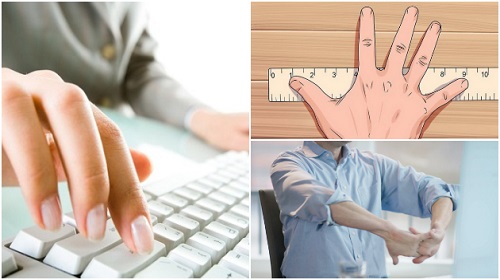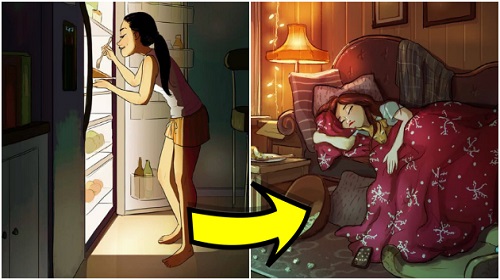Exercises for Wrists
Keyboards, mice, and mobile devices are practical for many reasons, but they don’t naturally align with our wrists. It’s no wonder many people experience wrist pains, especially when a significant part of their day is spent on the keyboard. No matter how hard you try to position your hands correctly while working on a computer, it’s not a natural posture.
Alleviate symptoms with these five simple exercises for wrists:
- Opening and Stretching: Straighten your wrists into a natural position. Start by stretching your fingers outward, gently pushing them outward with the help of your other hand. “Crack” them, and then perform a few short rotations with your wrists. You can do this exercise even in the office after spending extended periods typing.

- Wrist Movement: Place your wrists on a flat surface, such as your desk. Begin transferring pressure onto the base of your fingers while simultaneously moving your thumb towards you. Spread all your fingers and maintain this position for about 20 seconds.
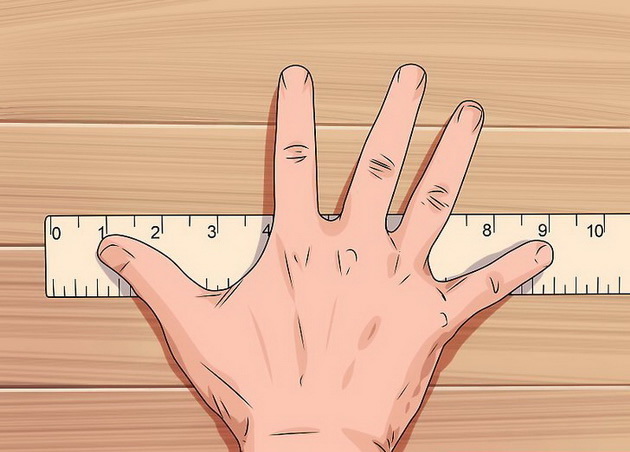
- Thumb Exercises: Thumb exercises are crucial for those who constantly hold their mobile phones and type. Extend your arms with palms facing upwards and make circular movements with your thumbs in both directions. The flexibility of this joint is essential.

- “Prayer” Exercise: Join your hands before you, as if in prayer. Press them together, lowering them downward until you feel tension in your wrists. Repeat this exercise 2-3 times.
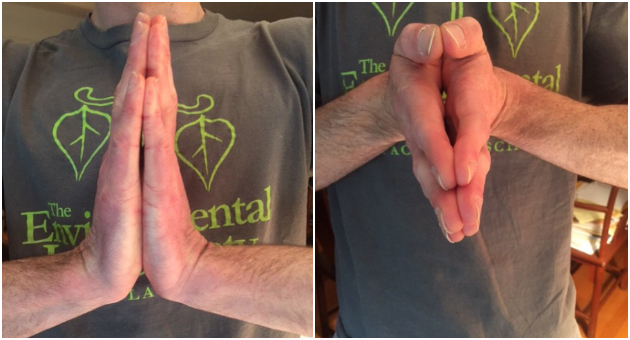
Tip: Perform these exercises more frequently These exercises for wrists won’t have much impact if done only once a day or on a few days. It’s necessary to take more breaks from keyboard typing and incorporate several of the mentioned exercises. Stretch your fingers and wrists every 40 minutes of work. Additionally, make an effort to stand up from your desk and take a short break to stretch not only your fingers but also your neck and shoulders.
ALSO READ: Why does our eye twitch, and is it a sign of a serious problem?